Draw Anywhere on your Screen
Seamlessly switch between drawing and interacting with other apps. Endless customization. Great for teachers and presenters.

Features
Annotate with Ease
Express your ideas without interrupting your flow - Screenboard makes it easy to quickly toggle between annotating and interacting with other apps - and includes many familiar keyboard shortcuts that seamlessly switch between colors, tools, and modes.
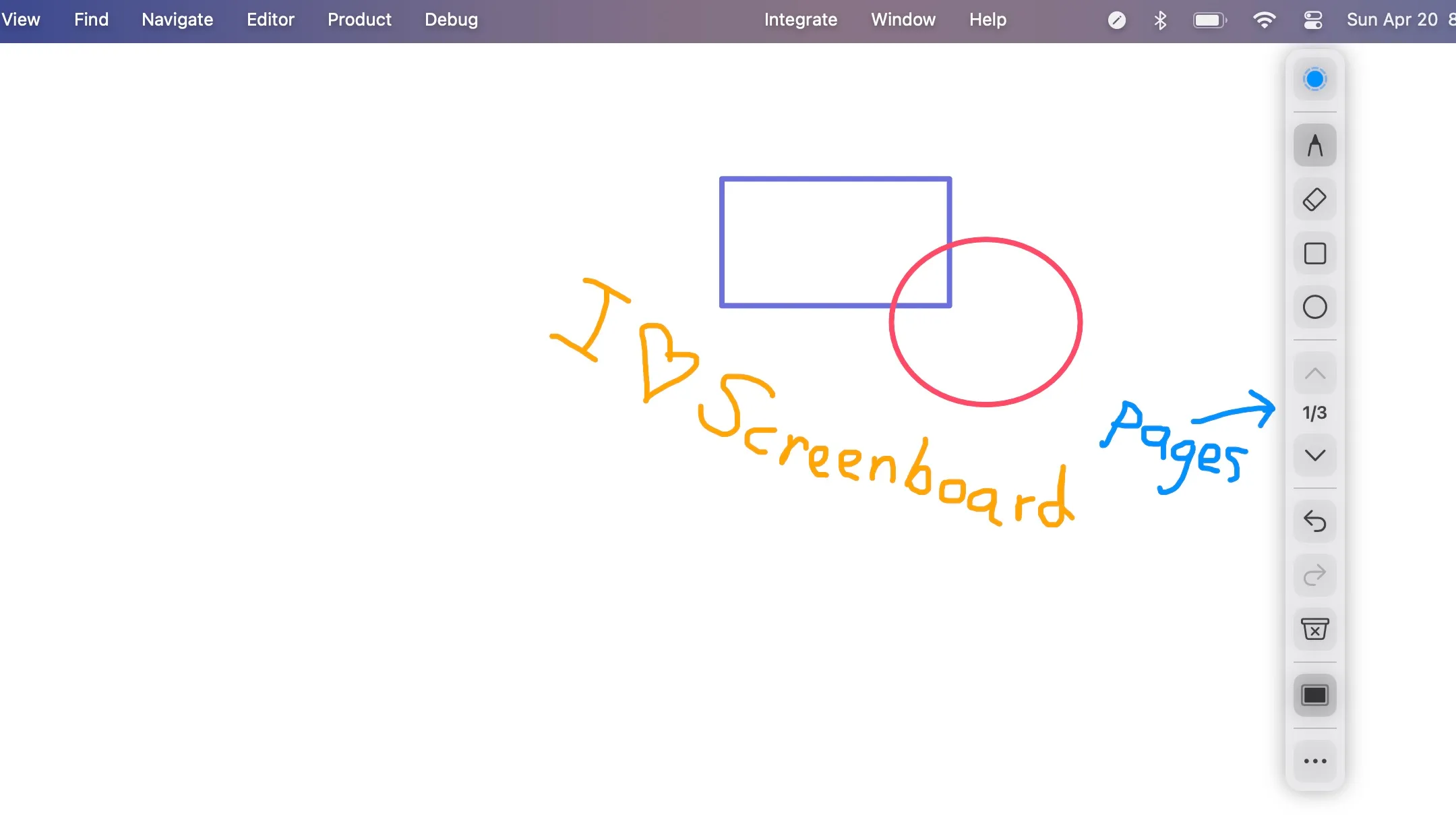
Powerful Tools for Presenters
Annotate with freeform drawing or with shapes with ten customizable colors. You can also add multiple pages, allowing you to add more drawing space without having to erase all their annotations. Turn on whiteboard mode for distraction-free annotating!
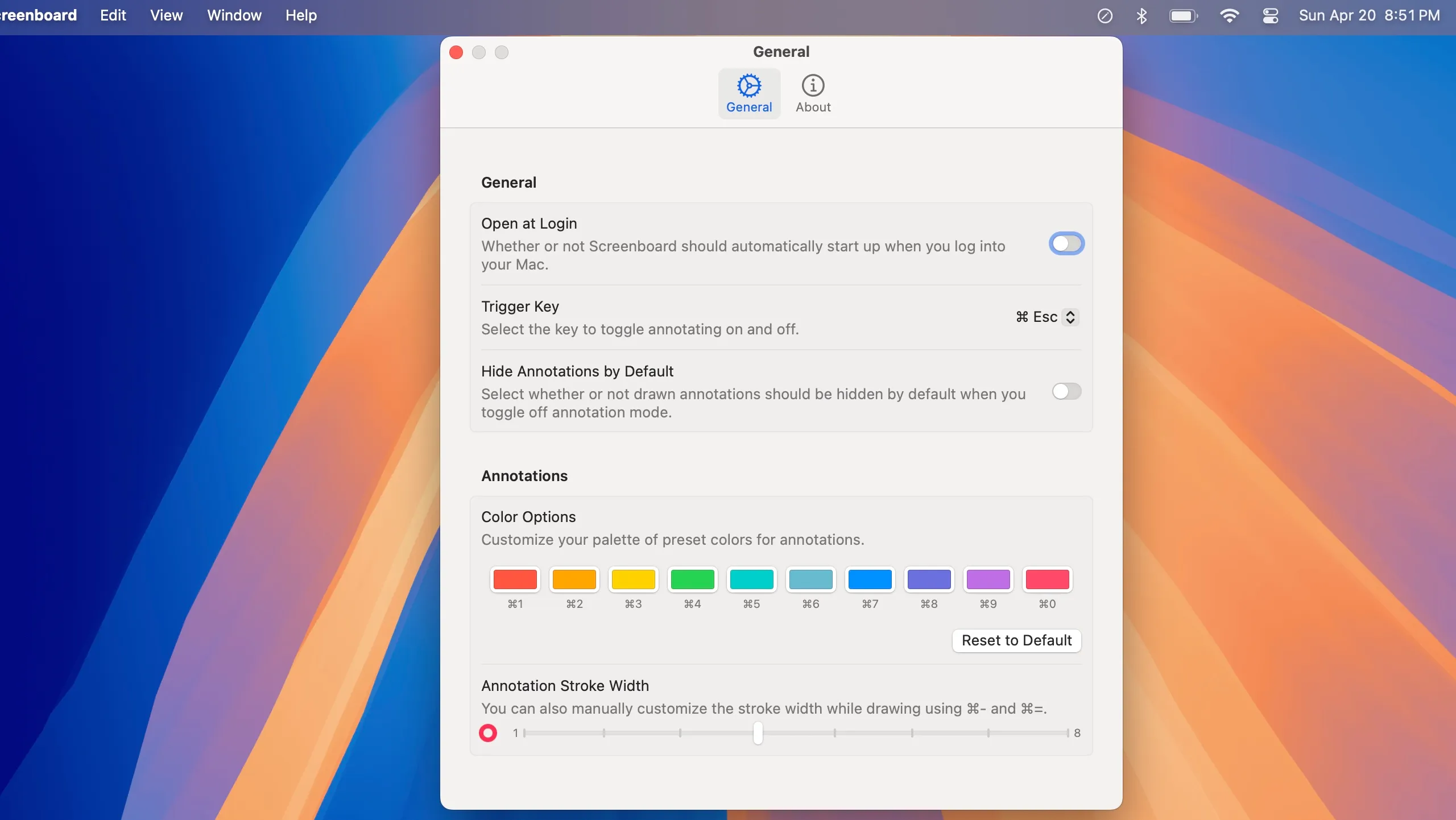
Customize Screenboard
Screenboard has many customization options. You can customize the available colors, the appearance of the cursor and toolbar, and more! All customizations sync with iCloud to ensure that using Screenboard on multiple computers is a breeze.
